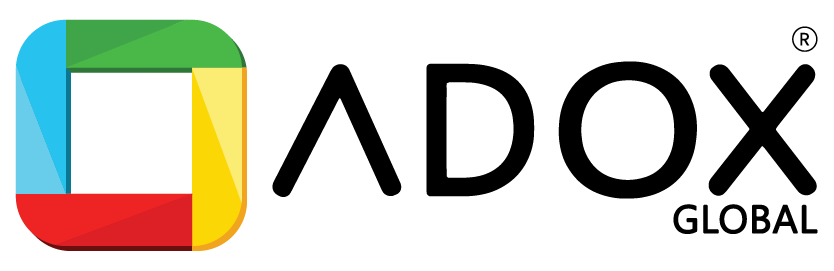Top Practices for Optimizing Your Website for Mobile
From Kerala’s screens to the world—why mobile-first matters more than ever
1. When Mobile Users Bounce, So Does Business
Picture this: It’s Onam week. A charming café in Kochi rolls out a limited-time festive menu. Their Instagram ads catch fire—people click. But strangely, orders don’t spike. The reason? Their website designs took ages to load on mobile, menus were hard to tap, and checkout was buried two scrolls down.
That’s not rare—it’s real. Over 73% of internet users in India browse via smartphones. Still, many businesses design websites as if the desktop is the default.
At Adox Global, Kerala’s trusted web development company, we believe mobile isn’t just one of many touchpoints—it’s the first one. This guide will walk you through the essential mobile optimization strategies your business needs to keep users happy and engaged.
2. Why Mobile Optimization Can’t Wait
Let’s talk numbers.
59.7% of web traffic comes from mobile.
Google now uses mobile-first indexing for all websites.
Every 1-second delay in load time can reduce conversions by 7%.
Put simply, if your mobile site underperforms, you’re leaking leads. And users? They rarely return for second chances.
3. Neha’s Story: A Digital Lesson from Thrissur
Neha owns a boutique bakery in Thrissur. She invested in Facebook ads promoting her custom cakes. The response? Huge—nearly 90% of clicks came from mobile users. But the site took 11 seconds to load, and the order button hid below three image sliders.
She turned to us. We, as a strategic website development company removed excess scripts, added lazy-loading for images, and built a responsive layout using CSS Grid. We also moved her hosting to a faster server and optimized third-party scripts. Within three weeks, her bounce rate dropped, and online orders doubled.
Takeaway: Mobile-first isn’t optional. It’s where your users already are.
4. End up in a Mobile-Friendly Website
Let’s break it down into practical, proven strategies:
1. Optimise Page Speed
- Compress images using tools: TinyPNG or Smush
- Enable lazy loading
- Minify and defer JavaScript
Amazon found that a 100ms delay can cost 1% in sales.
Tools: GTmetrix, Google PageSpeed Insights,
Takeaway: Speed doesn’t just matter—it sells.
2. Use Responsive Design
Use CSS Grid or Flexbox to tweak the layout across devices.
Let us give you a sample.
css
CopyEdit
.container {
display: grid;
grid-template-columns: repeat(auto-fit, minmax(200px, 1fr));
}
For example, a Kozhikode e-commerce brand from Kozhikode cut its bounce rate from 48% to 20% by including responsive layouts.
Takeaway: One layout doesn’t fit all screens.
3. Design Thumb-Friendly Navigation
What to do:
- Stick the menus to the bottom
- Use hamburger icons
- Keep tap targets at least 44px high
Example: A Trivandrum food delivery client improved their order rate by 24% after simplifying the navigation structure.
Takeaway: Mobile UX = thumb-friendly first.
4. Test on Real Devices
What to do:
Don’t rely only on emulators
Test across iOS, Android, old and new versions.
Example: A local education portal’s payment form broke on Android 10—caught only during physical testing.
Takeaway: Your users aren’t testing. They’re using. So should you.
5. Avoid Popups on Mobile
What to do:
Use top banners instead of full-screen pop-ups
SEO Alert: Google penalizes sites that use invasive mobile interstitials, especially right after users land from search results..
Takeaway: If your pop-up blocks value, your user blocks your brand.
6. Prioritize Core Content
What to do:
Place key CTAs above the fold
Keep your most important message within the first scroll
Example: A non-profit increased donations by 22% after making their CTA visible without scrolling.
Takeaway: Lead with value. Don’t bury it.
7. Ensure Mobile Accessibility
What to do:
- Use readable fonts and proper contrast
- Support screen readers with ARIA labels
- Avoid small, crowded buttons
Example: A learning portal in Malappuram saw higher session durations after adding contrast themes and screen reader support.
Takeaway: A truly mobile-optimized site is one that everyone can use.
5. Expert Tips Corner
CSS Media Query for Responsive Menus:
css
CopyEdit
@media (max-width: 768px) {
.menu {
flex-direction: column;
}
}
Use Lighthouse audits and identify real mobile pain points.
Use PWAs and get app-like experience and offline use.
Recommended Tools: Lighthouse, TinyPNG, BrowserStack, Smush
6. Bonus: Future-Proof Your Mobile UX
Get ready for what’s next:
- Voice Search Optimization
- Swipe Gestures & Camera Integration
- Progressive Web Apps with offline access
- Localization (think RTL languages, regional content)
- Takeaway: Great UX evolves with your users. Be ready for it.
7. TL;DR Mobile Optimization Checklist
Compress and optimize the image.
- Use responsive grid layouts
- Make navigation finger-friendly
- Test on real devices
- Avoid full-screen pop-up
- Prioritize visible CTAs
- Add accessibility features
Pro Tip: Bookmark this list. Audit your own mobile site this week.
8. Final Word: Your Turn Now
Let’s keep it simple:
Open your site on your phone right now.
Is it fast? Easy to use? Clear?
If not, fix one thing today. Or reach out to our team at Adox Global, Kerala’s go-to website development company. We’re not just building websites—we’re shaping mobile experiences that work.