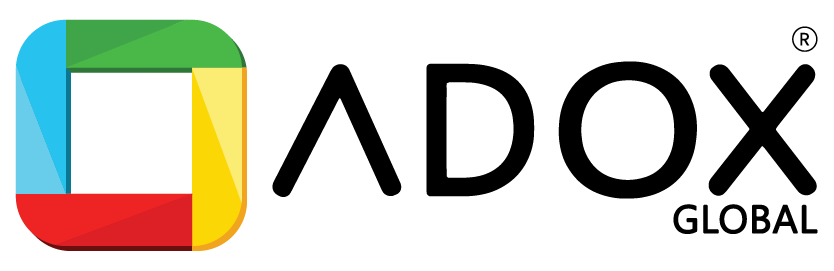10 Things You Need to Do First when Get Started With Email Marketing
If you have yet to get started with email marketing, there’s no better time to jump in. Email marketing has changed a lot since Constant Contact introduced the first email marketing tool for small businesses in 1998. Studies show that email marketing continues to outperform other digital marketing channels including social media and paid search.
1. Choose an email marketing service provider
If you’re serious about email marketing, you need to work with an email marketing service provider. Working with a provider is the only way your business can leverage email marketing automation to effectively deliver messages to large groups of contacts or subscribers.
You’ll also benefit from professional email templates, tools to help you grow and manage your email list, and tracking features that show you who is opening and engaging with your campaigns and messages.
2. Gather contacts for your email marketing list
Most businesses will have some existing contacts to start an email list. Think of the customers and people you already have a relationship with. Maybe it’s the business contacts you email with on a regular basis; maybe you just start with a few supportive friends and family members
3. Add your contacts into your email marketing account
Once you have an email marketing account and an initial list to send to, add your contacts into your account. You can start by uploading a contact list from an existing spreadsheet or importing contacts right from a Gmail or Outlook account. If possible, organize your contacts into separate lists based on what you know about them.
4. Set up your welcome email
Your welcome email is the first message your new email subscribers receive from you. Welcome emails are especially important because they serve as your first impression and reach people at a time when they’re highly engaged with your business. You can expect a higher than average open rate for your welcome email, so make sure you’re delivering value right away.
Start with a warm greeting, provide an overview of what they can expect to receive from you in the future, and offer them something useful right away. Once set up, your welcome email will send to all new contacts automatically.
5. Create a reusable email template
This is the fun part! Even if you’re not a designer, you can send beautifully-designed professional emails that look good on any device. When choosing a template, look for a layout that is clean, eye-catching, and will get your message across fast. People scroll through the inbox quickly — often while on the go — so choose a mobile-responsive email template that looks good on any device.
Next, customize your template with your brand by putting your business’s logo right at the top of your email and linking the image back to your website’s homepage. Add in your business’s signature colors and create an email footer with your business name, contact information, and links to your active social media channels.
Once you have these essential design elements all set up, make a copy of your email and save a version as your master template. With this reusable template set up you don’t have to start from scratch and add in your branding every time.
6. Practice writing persuasive messages
This tends to be one of the scariest steps for business owners. I get it — writer’s block happens to the best of us.
What usually snaps me out of it is pretending I’m having a face-to-face conversation with someone and writing down exactly what I’d like to say to them.
It also helps to follow a repeatable process and break your message down into three important sections:
- What are you offering? — Headline
- How will it help the reader? — Message body
- What should they do next? — Call to action
This simple three-step formula helps you stay focused so you can write effective messages fast.
7. Spend time on subject lines
Your email subject line is one of the most important lines of text in your whole email.
Why? Your subscribers see your subject line even before they open your message. Make a good impression and people won’t be able to resist opening. Write something bland and they might skip over your message without a second thought.
Your subject line should be short and snappy — around 40 characters.
You can draw attention by asking a compelling question, including a deadline for urgency, or just teasing your message.
8. Preview and test before you send
Especially when you’re first getting started with email marketing, it’s easy to slip up every once in a while.
Maybe you forget to add in an important link or make an embarrassing spelling mistake right in the subject line. Unfortunately, there’s no Back button with email, so always remember to send yourself or a staff member a Test Email before sending out to your entire list.
9. Send your email (at the best time)
When you’re ready to send out an email, timing is an important factor to consider.
Every audience is different and the best time to send will differ based on who’s on your email list.
Based on customer data, we’ve compiled some information on which day and time might work best for your industry.
You can also create a consistent sending schedule and stick to it.
10. Track your results
Don’t be deceived — email marketing doesn’t end with a send. You will want to track your open rate, click-through rate, unsubscribe rates, etc. and work to improve over time.
If you want to see real results from your email marketing, you need a strong understanding of how each email performs so you can make improvements and learn more about your customers and subscribers.
Spending a few minutes in your email reports will tell you valuable information like who opened your email, who clicked on specific links, and what information was the most interesting to your readers.
Your welcome email is the first message your new email subscribers receive from you. Welcome emails are especially important because they serve as your first impression and reach people at a time when they’re highly engaged with your business. You can expect a higher than average open rate for your welcome email, so make sure you’re delivering value right away.
Start with a warm greeting, provide an overview of what they can expect to receive from you in the future, and offer them something useful right away. Once set up, your welcome email will send to all new contacts automatically.
5. Create a reusable email template
This is the fun part! Even if you’re not a designer, you can send beautifully-designed professional emails that look good on any device. When choosing a template, look for a layout that is clean, eye-catching, and will get your message across fast. People scroll through the inbox quickly — often while on the go — so choose a mobile-responsive email template that looks good on any device.
Next, customize your template with your brand by putting your business’s logo right at the top of your email and linking the image back to your website’s homepage. Add in your business’s signature colors and create an email footer with your business name, contact information, and links to your active social media channels.
Once you have these essential design elements all set up, make a copy of your email and save a version as your master template. With this reusable template set up you don’t have to start from scratch and add in your branding every time.
6. Practice writing persuasive messages
This tends to be one of the scariest steps for business owners. I get it — writer’s block happens to the best of us.
What usually snaps me out of it is pretending I’m having a face-to-face conversation with someone and writing down exactly what I’d like to say to them.
It also helps to follow a repeatable process and break your message down into three important sections:
- What are you offering? — Headline
- How will it help the reader? — Message body
- What should they do next? — Call to action
This simple three-step formula helps you stay focused so you can write effective messages fast.
7. Spend time on subject lines
Your email subject line is one of the most important lines of text in your whole email.
Why? Your subscribers see your subject line even before they open your message. Make a good impression and people won’t be able to resist opening. Write something bland and they might skip over your message without a second thought.
Your subject line should be short and snappy — around 40 characters.
You can draw attention by asking a compelling question, including a deadline for urgency, or just teasing your message.
8. Preview and test before you send
Especially when you’re first getting started with email marketing, it’s easy to slip up every once in a while.
Maybe you forget to add in an important link or make an embarrassing spelling mistake right in the subject line. Unfortunately, there’s no Back button with email, so always remember to send yourself or a staff member a Test Email before sending out to your entire list.
9. Send your email (at the best time)
When you’re ready to send out an email, timing is an important factor to consider.
Every audience is different and the best time to send will differ based on who’s on your email list.
Based on customer data, we’ve compiled some information on which day and time might work best for your industry.
You can also create a consistent sending schedule and stick to it.
10. Track your results
Don’t be deceived — email marketing doesn’t end with a send. You will want to track your open rate, click-through rate, unsubscribe rates, etc. and work to improve over time.
If you want to see real results from your email marketing, you need a strong understanding of how each email performs so you can make improvements and learn more about your customers and subscribers.
Spending a few minutes in your email reports will tell you valuable information like who opened your email, who clicked on specific links, and what information was the most interesting to your readers.